You see thousands of medical images every day, but do you know when to clean them up versus when to sharpen them?
When to apply noise reduction versus enhancement filters in clinical images depends on your specific diagnostic needs and the image quality you’re working with.
Modern medical image processing software gives you powerful tools, but knowing which filter to use can make the difference between a clear diagnosis and a missed detail.
Understanding Medical Image Filters
Medical imaging produces different types of problems that need different solutions.
Noise reduction filters remove unwanted signals that make images look grainy or fuzzy. Enhancement filters make important features stand out more clearly.
Think of noise reduction like cleaning a dirty window – you remove what shouldn’t be there. Enhancement is like adjusting your glasses prescription – you make what should be visible much clearer.
When Do You Need Noise Reduction Filters?
You should use noise reduction when your images have too much background interference. This happens most often with:
Low-dose CT scans create grainy images because they use less radiation. The grain (called quantum noise) can hide small lesions or make measurements less accurate. Noise reduction helps you see through this interference.
MRI images taken quickly often have signal noise that looks like snow on an old TV. You’ll notice this especially in cardiac MRI or functional brain imaging, where speed matters more than perfect image quality.
Ultrasound images naturally have speckle noise that can mask important structures. You’ll want to reduce this noise when looking for small cysts or measuring organ dimensions.
The key sign you need noise reduction is when random patterns interfere with your ability to see real anatomical structures. Your goal is to remove interference without losing important medical details.
When Enhancement Filters Work Better?
Enhancement filters help when your images are clear but lack contrast or sharpness. You’ll use these when:
Bone details need to stand out in X-rays or CT scans. Edge enhancement makes fracture lines more visible and helps you spot subtle bone changes.
Soft tissue contrast is poor in MRI or CT images. Contrast enhancement helps you distinguish between different tissue types or spot abnormal areas.
Vascular structures are hard to see in angiography or CT angiograms. Enhancement filters make blood vessels pop out from the surrounding tissue.
You know enhancement is right when the image is already clean, but important features blend into the background. Enhancement brings forward what’s already there but hard to see.
| Filter Type | Best Used For | Image Problem | Expected Result |
| Noise Reduction | Low-dose CT, Fast MRI, Ultrasound | Grainy, speckled, or snowy appearance | Smoother, cleaner images |
| Enhancement | Bone imaging, Soft tissue contrast, Vascular studies | Good quality but low contrast | Sharper, more defined features |
Combining Both Approaches
Sometimes you need both techniques on the same image. The order matters tremendously. Always apply noise reduction first, then enhancement. Here’s why:
Enhancement filters can make noise worse by amplifying both real features and unwanted signals. If you enhance first, you’ll boost the very noise you want to remove.
Start with gentle noise reduction to clean up the image. Then apply enhancement to bring out the features you need to see. Many modern systems let you preview these changes before applying them permanently.
Avoiding Common Mistakes
Over-filtering ruins diagnostic value. Too much noise reduction makes images look artificial and can remove important details like fine calcifications or small lesions.
Wrong enhancement settings create false features. Excessive sharpening can create lines or patterns that aren’t really there, leading to misdiagnosis.
Processing the wrong image type wastes time and can hurt image quality. Don’t apply bone enhancement filters to soft tissue images or vice versa.
Always keep your original images unchanged. Apply filters to copies so you can compare processed and unprocessed versions side by side.
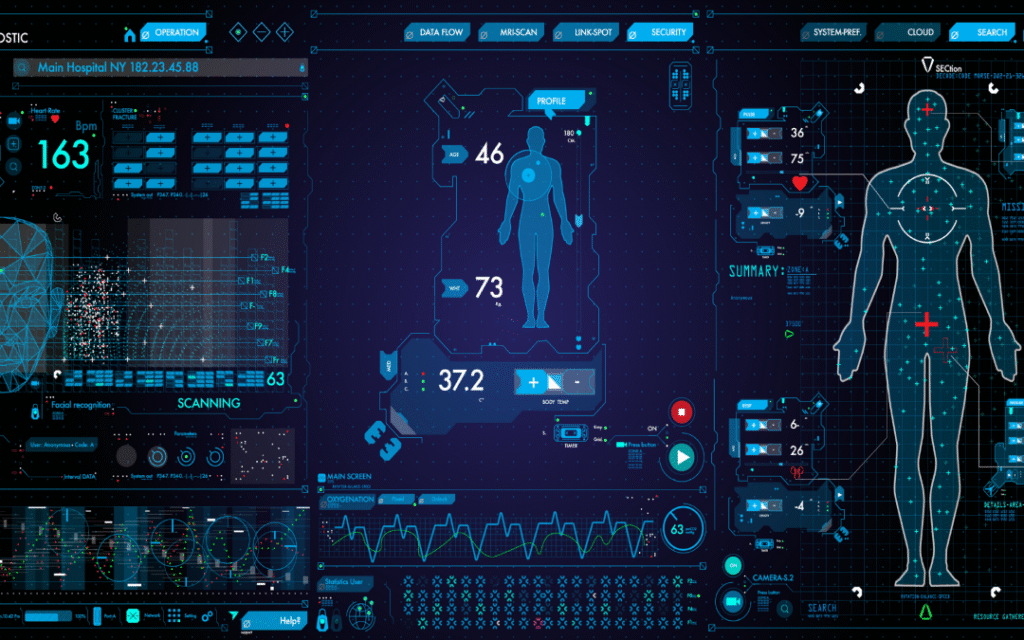
Making the Right Choice
Your diagnostic question should guide your filter choice. Ask yourself what you’re trying to see better. If noise blocks your view, reduce it. If contrast is too low, enhance it.
Consider your patient’s condition too. Emergency cases might need quick enhancement to spot obvious problems.
Detailed analysis might require careful noise reduction to find subtle changes.
Trust your clinical judgment over automated suggestions. Software recommendations help, but you understand the clinical context better than any algorithm.
The best medical image processing software today makes these decisions easier by showing you preview results.
You can see how different filters affect your specific images before committing to changes.
Remember that proper filtering techniques directly impact diagnostic accuracy and ultimately improve patient outcomes.